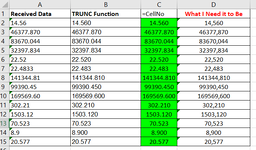Hi, wondered if anybody can help?
I receive data as displayed in column A.
I have then converted that data using the TRUNC function (Eg. =TRUNC(A2,3) to display/convert to 3 decimal places after the decimal point (with no rounding up or down, Eg, 14.56 to 14.560, etc) in column B.
The details in column C are taken from the details in column B (=A2, etc).
Then, what I need to do is replace the decimal point with a comma (as displayed in column D (Eg, 14.560 to 14,560, 1503.120 to 1503,120, etc). I have tried the substitute function but it isn't consistent across all the figures (Eg, 14.560 becomes 14,56).
The details displayed in Column D are passed to our customer.
Apologises, I can not upload a mini sheet , as my work settings wont allow me to.
Any help would be greatly appreciated.
Thanks