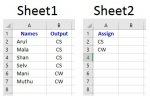Sub Make_Output()
Dim rng_A As Range
Dim CntNms, dv, rm As Integer
Set rng_A = Worksheets("Sheet1").Range("A:A")
CntNms = WorksheetFunction.CountA(rng_A) - 1 'Count of names in column A
dv = WorksheetFunction.Quotient(CntNms, 2) ' integer portion of a division
rm = CntNms Mod 2 'remainder of a division
If rm = 0 Then
Range(Worksheets("Sheet1").Range("B2"), Worksheets("Sheet1").Range("B" & dv + 1)) = Worksheets("Sheet2").Range("A2").Value
Range(Worksheets("Sheet1").Range("B" & dv + 2), Worksheets("Sheet1").Range("B" & dv + dv + 1)) = Worksheets("Sheet2").Range("A3").Value
Else
Range(Worksheets("Sheet1").Range("B2"), Worksheets("Sheet1").Range("B" & dv + 2)) = Worksheets("Sheet2").Range("A2").Value
Range(Worksheets("Sheet1").Range("B" & dv + 3), Worksheets("Sheet1").Range("B" & dv + dv + 2)) = Worksheets("Sheet2").Range("A3").Value
End If
End Sub