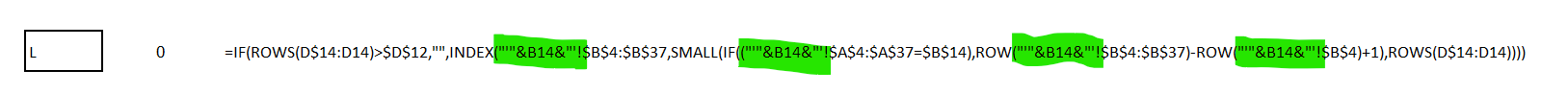aliaslamy2k
Active Member
- Joined
- Sep 15, 2009
- Messages
- 416
- Office Version
- 2019
- Platform
- Windows
Dear Experts,
I want to modify this formula to read cell reference as Sheet name. I tried entering as "'"&B14&"'! But it gives me an error.
L 0 =IF(ROWS(D$14:D14)>$D$12,"",INDEX("'"&B14&"'!$B$4:$B$37,SMALL(IF(("'"&B14&"'!$A$4:$A$37=$B$14),ROW("'"&B14&"'!$B$4:$B$37)-ROW("'"&B14&"'!$B$4)+1),ROWS(D$14:D14))))
I want to modify this formula to read cell reference as Sheet name. I tried entering as "'"&B14&"'! But it gives me an error.
L 0 =IF(ROWS(D$14:D14)>$D$12,"",INDEX("'"&B14&"'!$B$4:$B$37,SMALL(IF(("'"&B14&"'!$A$4:$A$37=$B$14),ROW("'"&B14&"'!$B$4:$B$37)-ROW("'"&B14&"'!$B$4)+1),ROWS(D$14:D14))))
| D | R | L | J | H | Countries | Total | D | ||||||||||||||||||||||
| Assigned Countries | Total Assigned | Assigned Countries | Total Assigned | Assigned Countries | Total Assigned | Assigned Countries | Total Assigned | Assigned Countries | Total Assigned | Tunisia | 361 | R | |||||||||||||||||
| Tunisia | 361 | 659 | India | 95 | 232 | Kyrgystan | 50 | 140 | Lebanon | 266 | 286 | Lebanon | 192 | 219 | India | 198 | L | ||||||||||||
| India | 103 | Sri Lanka | 102 | Russia | 90 | Kyrgystan | 20 | Spain | 27 | Sri Lanka | 194 | J | |||||||||||||||||
| Sri Lanka | 92 | Kenya | 35 | Kenya | 138 | H | |||||||||||||||||||||||
| Kenya | 103 | Lebanon | 458 | ||||||||||||||||||||||||||
| Kyrgystan | 70 | ||||||||||||||||||||||||||||
| Spain | 27 | ||||||||||||||||||||||||||||
| Russia | 90 | ||||||||||||||||||||||||||||
| Total | 1536 | ||||||||||||||||||||||||||||
| L | 0 | =IF(ROWS(D$14:D14)>$D$12,"",INDEX("'"&B14&"'!$B$4:$B$37,SMALL(IF(("'"&B14&"'!$A$4:$A$37=$B$14),ROW("'"&B14&"'!$B$4:$B$37)-ROW("'"&B14&"'!$B$4)+1),ROWS(D$14:D14)))) | |||||||||||||||||||||||||||