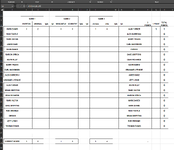HI,
Its been years since i have used excel and have a query. I am going to be running a football/Soccer competition in work in a few months and i have to keep track of points people have scored.
You have to predict the scores of 3 games.
In the picture the correct score in Everton 3 Arsenal 2 and Mark Evans has correctly predicted the score.
If you get the score correct you get 3 points, if you get 1 teams score correct you get 1 pt.
So i have a formula in Q6 that says c6 matches c29 and it adds 1 point to Q6.
what i need is (nesting ?) so if C6=C29/D6=D29/G6=G29/H6=H29/K6=K29/L6=L29 it adds 1 point to Q6
HOWEVER if they get the correct score it adds 3 points to p6 not 1+1 to Q6
So in the example points would be 3 points for predicting score Everton 3 Arsenal 2 & 1 point predicting Villa scoring 4.
Hope someone can help
Cheers
Its been years since i have used excel and have a query. I am going to be running a football/Soccer competition in work in a few months and i have to keep track of points people have scored.
You have to predict the scores of 3 games.
In the picture the correct score in Everton 3 Arsenal 2 and Mark Evans has correctly predicted the score.
If you get the score correct you get 3 points, if you get 1 teams score correct you get 1 pt.
So i have a formula in Q6 that says c6 matches c29 and it adds 1 point to Q6.
what i need is (nesting ?) so if C6=C29/D6=D29/G6=G29/H6=H29/K6=K29/L6=L29 it adds 1 point to Q6
HOWEVER if they get the correct score it adds 3 points to p6 not 1+1 to Q6
So in the example points would be 3 points for predicting score Everton 3 Arsenal 2 & 1 point predicting Villa scoring 4.
Hope someone can help
Cheers