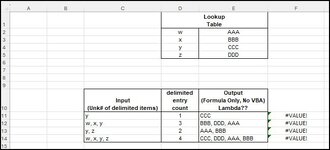Hello Excel Experts!
I'm stuck.
Here is a simplified description of my problem:
1. I have a lookup table.
2. I have a cell that contains comma delimited values.
3. I need to move thru the cell with the comma delimited values, perform a lookup of each delimited value against the lookup table, and concatenate the results of the current lookup to the previous lookup results.

The attached image is a visualization of the problem.
The only formula I used here is to determine the count of delimited items in cells C11: C14
That formula in D11 =LEN(C11)-LEN(SUBSTITUTE(C11,",",""))+1
I've never actually used Lambda, but I've read that recursive Lambda can "loop". Can it solve this problem?
Many Thanks!
I'm stuck.
Here is a simplified description of my problem:
1. I have a lookup table.
2. I have a cell that contains comma delimited values.
3. I need to move thru the cell with the comma delimited values, perform a lookup of each delimited value against the lookup table, and concatenate the results of the current lookup to the previous lookup results.
The attached image is a visualization of the problem.
The only formula I used here is to determine the count of delimited items in cells C11: C14
That formula in D11 =LEN(C11)-LEN(SUBSTITUTE(C11,",",""))+1
I've never actually used Lambda, but I've read that recursive Lambda can "loop". Can it solve this problem?
Many Thanks!