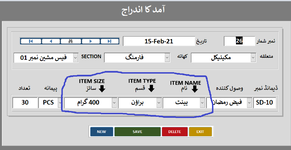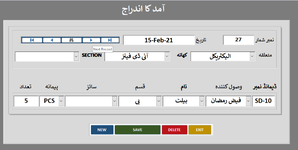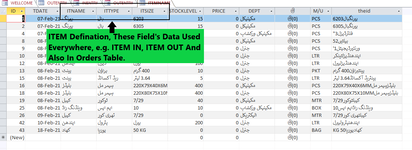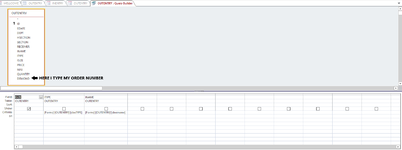I want the values in a combo box from another table's field Value. But when in query builder i select the desired Table's(TABLE1) Field without its ID(Primary Key) the combo box is not showing the value but a blank list.
as i add Table's ID(Primary Key) field the combo box show the value in its list but not DISTINCT
TABLE1
ID NAME CITY
1 ABC XYZ
I want Only NAME(ABC) field in my combo box in DISTINCT
as i add Table's ID(Primary Key) field the combo box show the value in its list but not DISTINCT
TABLE1
ID NAME CITY
1 ABC XYZ
I want Only NAME(ABC) field in my combo box in DISTINCT