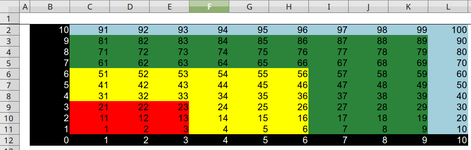shdawson
Active Member
- Joined
- Jan 6, 2007
- Messages
- 381
Hi,
I am writing with a lookup question, please.
I converted to Linux and Libre Office about eight years ago. Libre Office does not have all of the features found in Microsoft Office, but it also does not have nearly as many liabilities that were causing me interoperability problems with global customers. It works for me.
I am working on an extensive reporting effort. I am down to some of the final steps to complete the report presentation. This reporting effort intends to render the processed data in an X and Y graph format. I have logic going where many numbers are measured and presented in Cartesian format.
Cartesian coordinate system - Wikipedia
I am down to figure out the needed lookup formula. I come to you guys for help because I am not sure how to write the formula.
XL2BB - Excel Range to BBCode
I would use the XL2BB feature, but this feature does not work in Linux. Attached is a screen snip of my thinking. Here is the URL of my spreadsheet, should you wish to review the spreadsheet.
http://shdawson.com/test/MapLookup.ods
You can see I have a horizontal axis and a vertical axis, each with increments of 1 through 10, with each increment having its row. I am thinking of feeding the Cartesian coordinates to the formula, and the formula returns the grid location I have assigned.
LOGIC EXAMPLE:
HORIZONTAL value is 2, which is the contents of cell D12.
VERTICAL value is 3, which is the contents of cell B9.
FORMULA RETURNS 22, which is the contents of cell D9.
I can live with changing the grid locations of 1 through 100. I used these entries as it seemed like the most effective way to proceed.
QUESTIONS:
What spreadsheet formula will return 22 when I feed it HORIZONTAL of 2 and VERTICAL of 3 for the cell range of B2 through L12, please?
Is there a mathematical element in Cartesian coordinates that escapes me now that I should be using?
Thank You,
-SHD
I am writing with a lookup question, please.
I converted to Linux and Libre Office about eight years ago. Libre Office does not have all of the features found in Microsoft Office, but it also does not have nearly as many liabilities that were causing me interoperability problems with global customers. It works for me.
I am working on an extensive reporting effort. I am down to some of the final steps to complete the report presentation. This reporting effort intends to render the processed data in an X and Y graph format. I have logic going where many numbers are measured and presented in Cartesian format.
Cartesian coordinate system - Wikipedia
I am down to figure out the needed lookup formula. I come to you guys for help because I am not sure how to write the formula.
XL2BB - Excel Range to BBCode
I would use the XL2BB feature, but this feature does not work in Linux. Attached is a screen snip of my thinking. Here is the URL of my spreadsheet, should you wish to review the spreadsheet.
http://shdawson.com/test/MapLookup.ods
You can see I have a horizontal axis and a vertical axis, each with increments of 1 through 10, with each increment having its row. I am thinking of feeding the Cartesian coordinates to the formula, and the formula returns the grid location I have assigned.
LOGIC EXAMPLE:
HORIZONTAL value is 2, which is the contents of cell D12.
VERTICAL value is 3, which is the contents of cell B9.
FORMULA RETURNS 22, which is the contents of cell D9.
I can live with changing the grid locations of 1 through 100. I used these entries as it seemed like the most effective way to proceed.
QUESTIONS:
What spreadsheet formula will return 22 when I feed it HORIZONTAL of 2 and VERTICAL of 3 for the cell range of B2 through L12, please?
Is there a mathematical element in Cartesian coordinates that escapes me now that I should be using?
Thank You,
-SHD