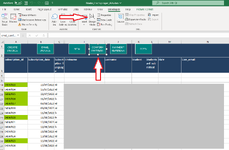-
If you would like to post, please check out the MrExcel Message Board FAQ and register here. If you forgot your password, you can reset your password.
You are using an out of date browser. It may not display this or other websites correctly.
You should upgrade or use an alternative browser.
You should upgrade or use an alternative browser.
cannot exit Developer Design mode
- Thread starter robertvdb
- Start date
Excel Facts
Ambidextrous Undo
Undo last command with Ctrl+Z or Alt+Backspace. If you use the Undo icon in the QAT, open the drop-down arrow to undo up to 100 steps.
RoryA
MrExcel MVP, Moderator
- Joined
- May 2, 2008
- Messages
- 43,075
- Office Version
- 365
- Platform
- Windows
- MacOS
You're not in design mode, which is why you can't exit it.
I'd say that either that's a Form control, not activex, or you've run into one of the most common issues with activex controls, where the version of the form library on your computer is different to the one used to create that control. In that case, you need to close office applications, and locate and delete any .exd file (temp files that are created for activex).
I'd say that either that's a Form control, not activex, or you've run into one of the most common issues with activex controls, where the version of the form library on your computer is different to the one used to create that control. In that case, you need to close office applications, and locate and delete any .exd file (temp files that are created for activex).
Upvote
0
Thanks Rory
the file was created on the same PC where I'm using it, so this cannot be the cause. Also, no .exd file has been found.
Anyhow, I was able to solve it by creating a new file, and transferring all the data and code to the new file. Took me some 15 minutes.
Still a mystery, but I've been working around it.
Cheers
Ralph
the file was created on the same PC where I'm using it, so this cannot be the cause. Also, no .exd file has been found.
Anyhow, I was able to solve it by creating a new file, and transferring all the data and code to the new file. Took me some 15 minutes.
Still a mystery, but I've been working around it.
Cheers
Ralph
Upvote
0
Solution
Similar threads
- Replies
- 3
- Views
- 605
- Solved
- Replies
- 6
- Views
- 189
- Solved
- Replies
- 3
- Views
- 179