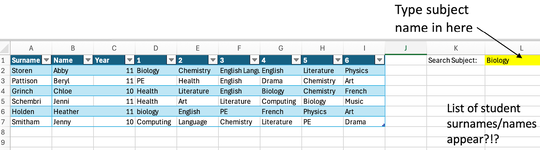Hey - I have spreadsheet with a list of student names and the subjects they have chosen for the year. I'd like to be able to create a search cell where I could type in the subject and the name and surname of all the students that have chosen that subject appear. I can't upload the actual sheet so I've made a much smaller version so you can hopefully see what I'm asking.
-
If you would like to post, please check out the MrExcel Message Board FAQ and register here. If you forgot your password, you can reset your password.
You are using an out of date browser. It may not display this or other websites correctly.
You should upgrade or use an alternative browser.
You should upgrade or use an alternative browser.
Can I search multiple columns for a specific word and every time it appears get the data from that row?
- Thread starter cmstoren
- Start date
Peter_SSs
MrExcel MVP, Moderator
- Joined
- May 28, 2005
- Messages
- 65,932
- Office Version
- 365
- Platform
- Windows
Welcome to the MrExcel board!
For the future I suggest that you investigate XL2BB for providing sample data to make it easier for helpers by not having to manually type out sample data to test with.
(If you have trouble with XL2BB, review the "XL2BB Icons greyed out" link in the 'Known XL2BB issues' section near the top of the XL2BB Instructions page linked above.)
See if this might work for you (check the table name)
For the future I suggest that you investigate XL2BB for providing sample data to make it easier for helpers by not having to manually type out sample data to test with.
(If you have trouble with XL2BB, review the "XL2BB Icons greyed out" link in the 'Known XL2BB issues' section near the top of the XL2BB Instructions page linked above.)
See if this might work for you (check the table name)
| cmstoren.xlsm | |||||||||||||||
|---|---|---|---|---|---|---|---|---|---|---|---|---|---|---|---|
| A | B | C | D | E | F | G | H | I | J | K | L | M | |||
| 1 | Surname | Name | Year | 1 | 2 | 3 | 4 | 5 | 6 | Biology | |||||
| 2 | Sname 1 | Fname 1 | Biology | Chemistry | Sname 1 | Fname 1 | |||||||||
| 3 | Sname 2 | Fname 2 | PE | Sname 3 | Fname 3 | ||||||||||
| 4 | Sname 3 | Fname 3 | Health | Biology | Sname 4 | Fname 4 | |||||||||
| 5 | Sname 4 | Fname 4 | Health | Biology | Sname 5 | Fname 5 | |||||||||
| 6 | Sname 5 | Fname 5 | Biology | ||||||||||||
| 7 | Sname 6 | Fname 6 | Computing | ||||||||||||
Sheet1 | |||||||||||||||
| Cell Formulas | ||
|---|---|---|
| Range | Formula | |
| L2:M5 | L2 | =TEXTSPLIT(TEXTJOIN("|",1,IF(Table1[[1]:[6]]=L1,Table1[Surname]&";"&Table1[Name],"")),";","|") |
| Dynamic array formulas. | ||
Upvote
0
Similar threads
- Replies
- 0
- Views
- 602
- Question
- Replies
- 0
- Views
- 134
- Question
- Replies
- 3
- Views
- 1K
- Question
- Replies
- 1
- Views
- 183