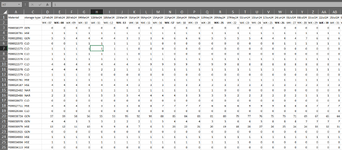Nils_Junker
Board Regular
- Joined
- Jun 2, 2023
- Messages
- 80
- Office Version
- 365
- Platform
- Windows
Hi everybody,
i have the following data:
(unfortunately it is not allowed to donwload xl2bb by company regulations)
to the problem:
here i have different lines of products with their weekly volume.
what i need now is to have the monthly average per line (product), so very every month one number per line
what is the most efficient way to do that?
Thanks for your help!
i have the following data:
(unfortunately it is not allowed to donwload xl2bb by company regulations)
to the problem:
here i have different lines of products with their weekly volume.
what i need now is to have the monthly average per line (product), so very every month one number per line
what is the most efficient way to do that?
Thanks for your help!