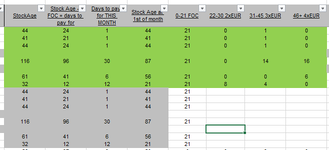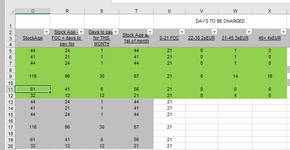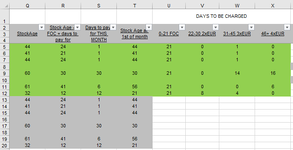So this might seem complicated from the topic name - but i think it's rather simple and i'm just stuck on this one

The green part is what it should look like and grey is empty of any formulas
We have a stock in row 5 - the stock is 44 days old -> the stock left the depo on 2nd day of the month which means that there is a 1 day payment for this month.
The way this works -> first 21 days are FOC(Free of charge) and after that there are ranges of stock age for which they pay
So if the stock was 44 Days old at the moment it left depo - they pay according to column W = the stock was between 31-45 days old
And if the stock was 32 days old (line 12) and there is 12 days to pay - 8 days fall into 22-30 days and 4 days fall into 31-45 days
How can i calculate that automatically that the stock age falls into the right categories?
The green part is what it should look like and grey is empty of any formulas
We have a stock in row 5 - the stock is 44 days old -> the stock left the depo on 2nd day of the month which means that there is a 1 day payment for this month.
The way this works -> first 21 days are FOC(Free of charge) and after that there are ranges of stock age for which they pay
So if the stock was 44 Days old at the moment it left depo - they pay according to column W = the stock was between 31-45 days old
And if the stock was 32 days old (line 12) and there is 12 days to pay - 8 days fall into 22-30 days and 4 days fall into 31-45 days
How can i calculate that automatically that the stock age falls into the right categories?