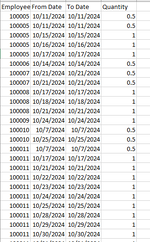Hi there,
I have a report that is exported from another program. I need to identify the number of consectutive days that an employee was out excluding weekends and holidays also the rows could have the same date as the entries could be broken into 1/2 entries for each date. Ideally I would like for excel to identify and count the information all in one column however I realize it may need to be broken into 2 areas. My end goal is to identify when there are 10 or more conecutive days off by 1 employee.
I have a report that is exported from another program. I need to identify the number of consectutive days that an employee was out excluding weekends and holidays also the rows could have the same date as the entries could be broken into 1/2 entries for each date. Ideally I would like for excel to identify and count the information all in one column however I realize it may need to be broken into 2 areas. My end goal is to identify when there are 10 or more conecutive days off by 1 employee.