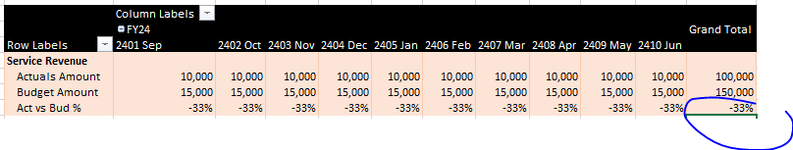Hi, I have a Calculated item in a Pivot Table. ACT vs BUD % = IFERROR(( Actual- Budget )/Budget,0).
The result by month is correct but the overall result of -333% is not. It should be -33%.
I have two filters in this Pivot Table on the Time Period
- value filters Amount not equal to zero (I had to eliminate these since as they were created by the Calculated Item)
- unfiltered 2 months 2411 and 2412, as the Actuals are zero.
How could I get the right result of the % Variance for the Total year?