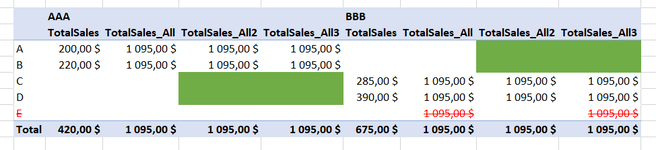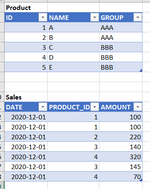Hi!
Haven't used DAX in a while and I can't figure a way to add a measure that will also fill the green cells with TotalSales. Tried with ALL() without success. I don't want Product E in the Pivot Table but I do want a total for all other products without considering the product group filter.
Thanks!
Haven't used DAX in a while and I can't figure a way to add a measure that will also fill the green cells with TotalSales. Tried with ALL() without success. I don't want Product E in the Pivot Table but I do want a total for all other products without considering the product group filter.
Excel Formula:
CALCULATE([TotalSales];ALL('Product'))
Excel Formula:
IF(ISBLANK([TotalSales]);BLANK();[TotalSales_All])
Excel Formula:
CALCULATE([TotalSales];ALL('Product'[GROUP]; 'Product'[NAME]))Thanks!
Attachments
Last edited: