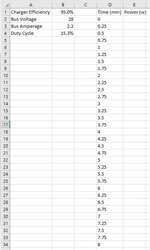Hello, All!
I'm working on an Excel formula to determine whether or not power is being supplied to my device by a host device. Essentially, the Host only has so much power and has more devices wanting to draw power than it has power available. So the Host operates according to a duty cycle where it always supplies power for 60 seconds and the off period depends on the duty cycle - e.g., a 15.4% duty cycle will be 60 seconds on and 329 seconds off.
My power budget computes the power draw of my device in 15 second increments because I need to calculate my power needs over 72 hours. Excel can handle 259,200 rows, but to save time let's just say that I really don't want to end up with a 250 MB Excel file (estimated size based on current size) that resides on a network drive and must be operated over a VPN. So I want to leave it at 15 second increments.
A) Power supplied to the device is computed in watts as Charger Efficiency (B1) * Bus Voltage (B2) * Bus Amperage (C2).
B) Power is calculated in 15 second increments. This means I need to round the "OFF" time up to the nearest 15 seconds. So in the above example I need the time block of 6.25 (6m 15s to 6m 30s) to compute as 0 watts of power.
C) The "ON" time is always 60 seconds.
D) For purposes of modeling, times 0, 0.25, 0.5, and 0.75 will always be "ON", so I need to start my formula at time t=1
When I was just doing this in whole-minute increments (e.g., 1 minute ON, 7 minutes OFF) it was fine. But when I was told our Host can have fractional minute duty cycles based on a 60 second "ON" time and therefore need to determine if power will be on during a fractional minute (e.g., 5.25 and not just 5) and then round the OFF time to the nearest 0.25 minute...I've gone round and round in circles. Any help is very much appreciated!
I'm working on an Excel formula to determine whether or not power is being supplied to my device by a host device. Essentially, the Host only has so much power and has more devices wanting to draw power than it has power available. So the Host operates according to a duty cycle where it always supplies power for 60 seconds and the off period depends on the duty cycle - e.g., a 15.4% duty cycle will be 60 seconds on and 329 seconds off.
My power budget computes the power draw of my device in 15 second increments because I need to calculate my power needs over 72 hours. Excel can handle 259,200 rows, but to save time let's just say that I really don't want to end up with a 250 MB Excel file (estimated size based on current size) that resides on a network drive and must be operated over a VPN. So I want to leave it at 15 second increments.
A) Power supplied to the device is computed in watts as Charger Efficiency (B1) * Bus Voltage (B2) * Bus Amperage (C2).
B) Power is calculated in 15 second increments. This means I need to round the "OFF" time up to the nearest 15 seconds. So in the above example I need the time block of 6.25 (6m 15s to 6m 30s) to compute as 0 watts of power.
C) The "ON" time is always 60 seconds.
D) For purposes of modeling, times 0, 0.25, 0.5, and 0.75 will always be "ON", so I need to start my formula at time t=1
When I was just doing this in whole-minute increments (e.g., 1 minute ON, 7 minutes OFF) it was fine. But when I was told our Host can have fractional minute duty cycles based on a 60 second "ON" time and therefore need to determine if power will be on during a fractional minute (e.g., 5.25 and not just 5) and then round the OFF time to the nearest 0.25 minute...I've gone round and round in circles. Any help is very much appreciated!