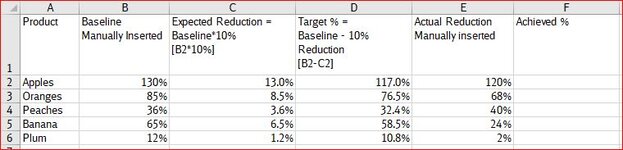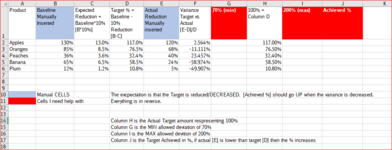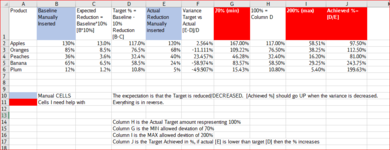Hi Gurus
I hope I can explain this correctly.
I need to calculate a KPI using %, I got as far as creating the target.
Column D is the target of 100%, so if the target is met then the achievement is 100%, I need to calculate the achievement with a max of 200%.
Any ideas on how to get this done?
I hope I can explain this correctly.
I need to calculate a KPI using %, I got as far as creating the target.
Column D is the target of 100%, so if the target is met then the achievement is 100%, I need to calculate the achievement with a max of 200%.
Any ideas on how to get this done?