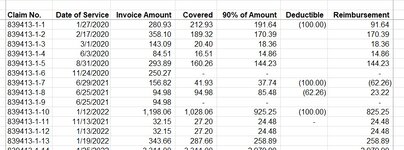JohnZ1156
Board Regular
- Joined
- Apr 10, 2021
- Messages
- 182
- Office Version
- 2021
- Platform
- Windows
I have pet insurance for my dog. As I submit a medical claim, there is a $100 deductible for each new year.
I have a table.
Column C is the Date (MM/DD/YYYY),
Column E is a $ Amount Covered
Column F is the 90% Amount
Column G is the Deductible amount.
Column H is the Reimbursement Amount
I would like a formula in column G to automaticall calculate the deductible at the start of each new year in column C until it reached $100 for that year.
If the amount of the bill is not enough to cover the $100 deductible, then deduct it from the next date entry until a max of $100 is satisfied.
I have a table.
Column C is the Date (MM/DD/YYYY),
Column E is a $ Amount Covered
Column F is the 90% Amount
Column G is the Deductible amount.
Column H is the Reimbursement Amount
I would like a formula in column G to automaticall calculate the deductible at the start of each new year in column C until it reached $100 for that year.
If the amount of the bill is not enough to cover the $100 deductible, then deduct it from the next date entry until a max of $100 is satisfied.