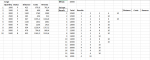Will_vanthek
New Member
- Joined
- Oct 1, 2020
- Messages
- 15
- Office Version
- 365
- Platform
- Windows
Dear people,
I have a question, hope you can help me. In enclosed image I have a column with number in them, lets say 10 items.
Further I have a cell with 1 number, this is the max to be loaded: 10.000

Now, I need to find the combinations that will bring me <=10.000.
This means it can be cargo as: 1+2+5+6 or 1 + 4 +5 Etc.
All outcome, all combinations should lead towards the 10000, on top the combinations that are closest to the 10.000.
I see many tutorials doing this with two list etc, but I want to do this in one column, if this possible.
I prefer VBA code, but if otherwise possible than I hope you can help me.
greets will
I have a question, hope you can help me. In enclosed image I have a column with number in them, lets say 10 items.
Further I have a cell with 1 number, this is the max to be loaded: 10.000
Now, I need to find the combinations that will bring me <=10.000.
This means it can be cargo as: 1+2+5+6 or 1 + 4 +5 Etc.
All outcome, all combinations should lead towards the 10000, on top the combinations that are closest to the 10.000.
I see many tutorials doing this with two list etc, but I want to do this in one column, if this possible.
I prefer VBA code, but if otherwise possible than I hope you can help me.
greets will