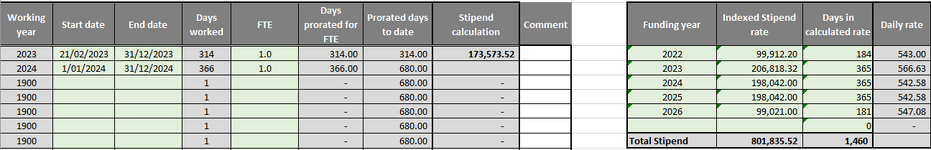Rochelle13
New Member
- Joined
- Oct 30, 2023
- Messages
- 1
- Office Version
- 365
- Platform
- Windows
Hi all
I am trying to calculate a stipend rate over multiple periods based on the number of days worked within a period. The daily rate during the period is fixed up to a certain value. Once the first value is fully utilised, the second daily rate should be applied. This continues for at least 5 different rates and maximum values.
The first year is obviously quite easy for the 314 days worked I can say as there is no prior days to calculate, 184 days @ $543 and (314-184) days @$566.63. I start coming unstuck as the next year I need it recognise that 130 days from the 2023 have already been used so only calculate 235 days at this rate then use the 2024 rate.
Please note, this will be used for ongoing calculations in which the days worked, FTE, the stipend rate and the numbers of days in the calculated stipend rate will be subject to change. The total stipend is also the maximum value so my initial calculation will always be *IFS prorated days to date are greater than the total days in calculated rate, Total stipend amount less stipend calculation paid in prior periods.*
I am trying to calculate a stipend rate over multiple periods based on the number of days worked within a period. The daily rate during the period is fixed up to a certain value. Once the first value is fully utilised, the second daily rate should be applied. This continues for at least 5 different rates and maximum values.
The first year is obviously quite easy for the 314 days worked I can say as there is no prior days to calculate, 184 days @ $543 and (314-184) days @$566.63. I start coming unstuck as the next year I need it recognise that 130 days from the 2023 have already been used so only calculate 235 days at this rate then use the 2024 rate.
Please note, this will be used for ongoing calculations in which the days worked, FTE, the stipend rate and the numbers of days in the calculated stipend rate will be subject to change. The total stipend is also the maximum value so my initial calculation will always be *IFS prorated days to date are greater than the total days in calculated rate, Total stipend amount less stipend calculation paid in prior periods.*