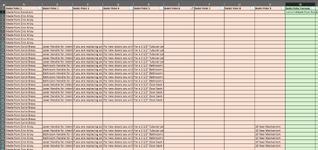Alex Caldecott
New Member
- Joined
- Nov 15, 2023
- Messages
- 13
- Office Version
- 365
- Platform
- Windows
Hello!
I'm using the below formula to make a list of bullet points but the issue I have is that there are a lot of blank cells in my data.... I somehow need the formula to ignore the blank cells??
At the moment it's creating an empty bullet point for the empty cells.
Data is in columns N - V and this is the formula I'm currently using:
=CONCATENATE("<ul><li>",N2,"</li><li>",O2,"</li><li>",P2,"</li><li>",Q2,"</li><li>",R2,"</li><li>",S2,"</li><li>",T2,"</li><li>",U2,"</li><li>",V2,"</li></ul>")
Example picture attached.
Any help with this would be greatly appreciated!!
Cheers,
Alex.
I'm using the below formula to make a list of bullet points but the issue I have is that there are a lot of blank cells in my data.... I somehow need the formula to ignore the blank cells??
At the moment it's creating an empty bullet point for the empty cells.
Data is in columns N - V and this is the formula I'm currently using:
=CONCATENATE("<ul><li>",N2,"</li><li>",O2,"</li><li>",P2,"</li><li>",Q2,"</li><li>",R2,"</li><li>",S2,"</li><li>",T2,"</li><li>",U2,"</li><li>",V2,"</li></ul>")
Example picture attached.
Any help with this would be greatly appreciated!!
Cheers,
Alex.