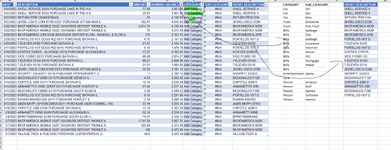Trying to get my life in order and making a budget. Copied all my data from bank into excel and trying to categorize them.
TECH INFO BELOW
Col E has - =XLOOKUP(G2,I:I,I:I,"Add Category",0,1) and trying to lookup up off “Short Description” to get them into Categories.
Thought that I could take the left 15 character to make a unique key and do a xlookup off that.
Anyone have any other thoughts on to add a wildcard to the xlookup or other idea on how to categorize.
TECH INFO BELOW
Col E has - =XLOOKUP(G2,I:I,I:I,"Add Category",0,1) and trying to lookup up off “Short Description” to get them into Categories.
Thought that I could take the left 15 character to make a unique key and do a xlookup off that.
Anyone have any other thoughts on to add a wildcard to the xlookup or other idea on how to categorize.