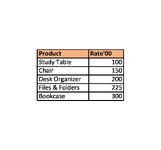thippeswamy ganji
New Member
- Joined
- May 5, 2023
- Messages
- 1
- Office Version
- 2021
- 2019
- Platform
- Windows
- Mobile
- Web
| Brainstorm 2.xlsx | |||||||
|---|---|---|---|---|---|---|---|
| A | B | C | D | E | |||
| 1 | TAX-INVOICE | ||||||
| 2 | Stark Enterprises Ltd | ||||||
| 3 | 31, Baker Street | ||||||
| 4 | Invoice No | Address | |||||
| 5 | Date | ||||||
| 6 | Customer | ||||||
| 7 | S.No | Product | Qty | Rate | Amount | ||
| 8 | |||||||
| 9 | |||||||
| 10 | |||||||
| 11 | |||||||
| 12 | |||||||
| 13 | |||||||
| 14 | |||||||
| 15 | |||||||
| 16 | |||||||
| 17 | |||||||
| 18 | |||||||
| 19 | Gross Amount >> | ||||||
| 20 | Add: GST (5%) | ||||||
| 21 | Less: Discount | ||||||
| 22 | Net Amount >> | ||||||
| 23 | |||||||
Tax invoice | |||||||
| Brainstorm 2.xlsx | |||
|---|---|---|---|
| B | |||
| 7 | |||
Product | |||
| Brainstorm 2.xlsx | |||||
|---|---|---|---|---|---|
| A | B | C | |||
| 1 | Customer | Type | Address | ||
| 2 | Interstellar | Wholesaler | Johannesburg, South Africa | ||
| 3 | Gravity | Retailer | La Coruna, Spain | ||
| 4 | Alien | Wholesaler | Bangalore, India | ||
| 5 | Inception | Retailer | Chennai, India | ||
| 6 | Avengers | Wholesaler | Tunis, Tunisia | ||
| 7 | Aquaman | Retailer | Turku, Finland | ||
| 8 | Thor | Wholesaler | Warsaw, Poland | ||
| 9 | Legend | Retailer | Bangalore, India | ||
| 10 | Loki | Wholesaler | Chennai, India | ||
| 11 | Guardian | Wholesaler | Limerick, Ireland | ||
| 12 | Wonder | Retailer | Montpellier, France | ||
| 13 | Moana | Direct | Katmandu, Nepal | ||
Customers | |||||
| Objective: Create a fully automated Invoice where, End user needs to only select Customer Name, Product and Enter Number of Invoice & Qty to generate an Invoice. | ||||||||||
| Instructions: | ||||||||||
1 | Invoice No' should look like SEL001, if Number "1" is entered by the user | |||||||||
2 | Date of Invoice should be automatic | |||||||||
3 | Customer should have pre-defined list, as per selection of Customer, Address should be automatically populated | |||||||||
4 | ||||||||||
5 | S.no. should be automated, will display automatically when product is selected | |||||||||
6 | Each cell under Product and Rate should have pre-defined lists to chose from | |||||||||
7 | Add appropriate formulas to complete all the necessary calculations | |||||||||
8 | Disount eligibility: Gross upto 2500- 0%, Gross more than or equal to 2500 -- 2% | |||||||||