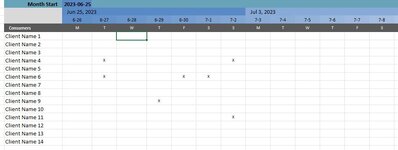I have 2 tabs, there is data in one tab but only 2 columns that matter - "Primary Consumer" which is a list of 14 clients, and "Publication Date" which is the last time we sent them a communication. I have been asked to create a separate tab calendar visual that automatically populates when we put a date in the Publication Date column in the data tab. So I have dates across the top row and consumer names listed down the first column. If I enter a date of June 28th in the data sheet, I want it to put an X in the cell on the calendar tab that corresponds to that date and consumer. I hope I'm explaining myself ok. I included a screencap of the calendar visual tab I currently have and I have manually entered a few X's to demonstrate what I'd like.
Open to different options, just need a good visual that'll continually update as we put in more dates to show the executives so they are not just seeing a bunch of data in an excel sheet.
Open to different options, just need a good visual that'll continually update as we put in more dates to show the executives so they are not just seeing a bunch of data in an excel sheet.