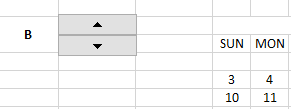pvtjoker77
New Member
- Joined
- Aug 31, 2015
- Messages
- 13
- Office Version
- 2016
- Platform
- Windows
Hello Friends,
I'm trying figure out the best way to highlight the users Days Off on a calendar based off of their selection of dates.
So on Sheet1 I have a Calendar and on that same sheet I have a Form control spinner for the user to select a Letter B thru J

and on sheet2 starting at Row 2 I have the 11 columns of 130+ rows of dates for that year that represents all of their scheduled days off.

I'm trying to make it that if the user selects B or whatever letter on the spinner all the dates on that particular column highlight on the calendar like I have some holidays highlighted.

I'm not quite sure how I can make this happen weather is through VBA or formulas.. Any help is appreciated!
Thank you in advance
I'm trying figure out the best way to highlight the users Days Off on a calendar based off of their selection of dates.
So on Sheet1 I have a Calendar and on that same sheet I have a Form control spinner for the user to select a Letter B thru J
and on sheet2 starting at Row 2 I have the 11 columns of 130+ rows of dates for that year that represents all of their scheduled days off.
I'm trying to make it that if the user selects B or whatever letter on the spinner all the dates on that particular column highlight on the calendar like I have some holidays highlighted.
I'm not quite sure how I can make this happen weather is through VBA or formulas.. Any help is appreciated!
Thank you in advance