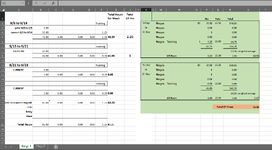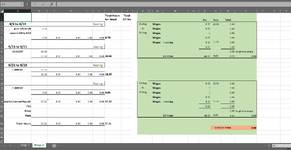csmithbuffalo
New Member
- Joined
- Oct 7, 2024
- Messages
- 7
- Office Version
- 2016
- Platform
- Windows
Hello- I use Excel as a prep tool for our company payroll. I have a tab for each employee. I use it for overtime calculations. On each tab, i have a section where i calculate the number of hours per week then a few columns over (but still on same tab) i have a section that calculates the actual overtime pay (we use a weighted average). I have to print this off for anyone that has overtime. I usually have around 30-40 tabs I will have to print for, but the total number of tabs i have is around 50- so not all employees have overtime. I would like to do a batch print. But i have 2 sequences in order to get what I need. I have it set to only print the section I need in each tab (green shaded area), but i also would like to know if I can narrow down to only print those tabs that have data in a particular cell (orange shaded area). I have attached pictures.
In the green area, that is my "print area" but I would like to narrow it down to only print those that have a number in the orange shaded cell. If the orange cell is 0.00, that means that employee did not have overtime, therefore do not need to print anything. Hope that makes sense.
Thanks!
In the green area, that is my "print area" but I would like to narrow it down to only print those that have a number in the orange shaded cell. If the orange cell is 0.00, that means that employee did not have overtime, therefore do not need to print anything. Hope that makes sense.
Thanks!