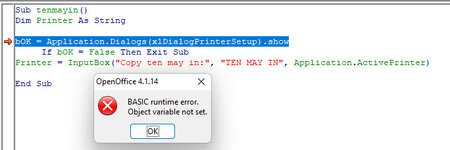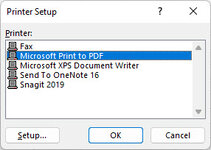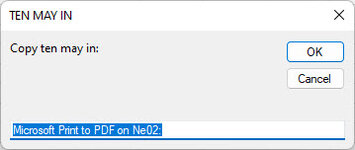Hello, I insert this into my excel and it seem doesn't run, but it run well on other Excel on other machine:
Any solutions for this error.
Thank everyone so much ^^
VBA Code:
Sub tenmayin()
Dim Printer As String
bOK = Application.Dialogs(xlDialogPrinterSetup).show
If bOK = False Then Exit Sub
Printer = InputBox("Copy ten may in:", "TEN MAY IN", Application.ActivePrinter)
End SubThank everyone so much ^^