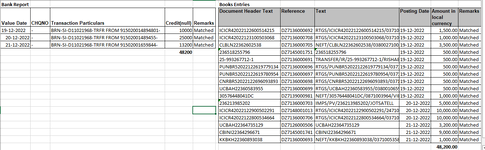Harmandeep
New Member
- Joined
- Dec 19, 2022
- Messages
- 19
- Office Version
- 365
- Platform
- Windows
Dear Excel Experts,
I am also stuck on the same situation. I have to do bank recon, where bank gives combined payment entry for particular Date & in our books we records as individual entry.E.g on Date 12/12/2022 Bank Cr Amount 10,000 with single transaction & in our books we have recorded Dr Amount 10,000 with 10 transaction. I have to matched individually with diff promotion combination adding diff amount.
If anybody have any solution for this, Pls share. It would be great help.
Regards,
Harmandeep Singh
I am also stuck on the same situation. I have to do bank recon, where bank gives combined payment entry for particular Date & in our books we records as individual entry.E.g on Date 12/12/2022 Bank Cr Amount 10,000 with single transaction & in our books we have recorded Dr Amount 10,000 with 10 transaction. I have to matched individually with diff promotion combination adding diff amount.
If anybody have any solution for this, Pls share. It would be great help.
Regards,
Harmandeep Singh