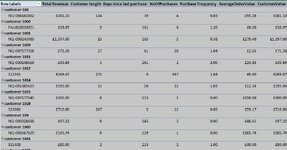-
If you would like to post, please check out the MrExcel Message Board FAQ and register here. If you forgot your password, you can reset your password.
You are using an out of date browser. It may not display this or other websites correctly.
You should upgrade or use an alternative browser.
You should upgrade or use an alternative browser.
Back for more! Ranking Individual Measures in a Powerpivot Table
- Thread starter mk4646
- Start date
Add each column to the Pivot Table again (Revenue, Length, Days, etc.).
Then, using the "Field List", left click on each of your new columns to access the "Value Field Settings". Click the tab that says "Show Values As", and scroll down to "Rank Largest to Smallest".
This will assign a rank to each value in the column. Smallest to Largest is also an option if that is more appropriate (maybe "Days Since Purchase" should be ranked this way for example).
Then, using the "Field List", left click on each of your new columns to access the "Value Field Settings". Click the tab that says "Show Values As", and scroll down to "Rank Largest to Smallest".
This will assign a rank to each value in the column. Smallest to Largest is also an option if that is more appropriate (maybe "Days Since Purchase" should be ranked this way for example).
Upvote
0
Similar threads
- Replies
- 1
- Views
- 188
- Replies
- 4
- Views
- 177
- Question
- Replies
- 5
- Views
- 777