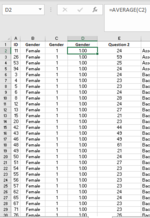Hi , i have a question . How do i find the average for each row? Do i use the =average(number) as in picture 1 and then click on plus or =average(number:number) as in picture 2 and click on plus? I need the data to be in average to run the regression . My professor said that we need to find the average first before run regression for non numeric data but im not sure how to find the average..
Thank you in advance
Thank you in advance