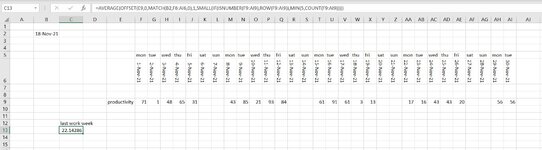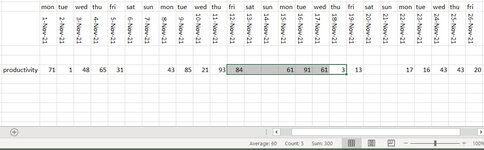MatthewChung
New Member
- Joined
- Nov 18, 2021
- Messages
- 10
- Office Version
- 365
- Platform
- Windows
Hi Everyone!
After spending days and days trying to figure out this problem without any success, I decided to seek further assistance by posting it here. I understand there are some very similar posts which I have been through but it got out of hand very quickly...
I am working in a table with daily productivity rates and would like to determine the average of the last 5 working days (excluding blanks) based on a moving date. The formula below was what I started with but it included blanks as well which returned an average of 54 when I wanted it to return an average of 60.
=AVERAGE(OFFSET(E9,0,MATCH(B2,F6:AI6,0),1,-5))
As soon as I added additional criteria in the formula below, it returned strange values and became way to difficult for me to understand.
=AVERAGE(OFFSET(E9,0,MATCH(B2,F6:AI6,0),1,SMALL(IF(ISNUMBER(F9:AI9),ROW(F9:AI9)),MIN(5,COUNT(F9:AI9)))))
Any help would be very much appreciated. Thank you!
After spending days and days trying to figure out this problem without any success, I decided to seek further assistance by posting it here. I understand there are some very similar posts which I have been through but it got out of hand very quickly...
I am working in a table with daily productivity rates and would like to determine the average of the last 5 working days (excluding blanks) based on a moving date. The formula below was what I started with but it included blanks as well which returned an average of 54 when I wanted it to return an average of 60.
=AVERAGE(OFFSET(E9,0,MATCH(B2,F6:AI6,0),1,-5))
As soon as I added additional criteria in the formula below, it returned strange values and became way to difficult for me to understand.
=AVERAGE(OFFSET(E9,0,MATCH(B2,F6:AI6,0),1,SMALL(IF(ISNUMBER(F9:AI9),ROW(F9:AI9)),MIN(5,COUNT(F9:AI9)))))
Any help would be very much appreciated. Thank you!