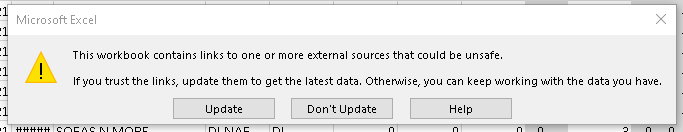S Oberlander
Board Regular
- Joined
- Nov 25, 2020
- Messages
- 157
- Office Version
- 365
- Platform
- Windows
My code opens a workbook with external links, and gives the below popup. How can I have this happen automatically so the users do not get bothered by this?
I'm posting my code too in case it matters.
I'm posting my code too in case it matters.
VBA Code:
Dim el As Workbook
Set el = Workbooks.Open(Filename:="file:///\\SERVER\Pricing\Last Twelve Details.xlsb")
'pops up here, I do not want to see the popup
'some stuff is copied over to a different workbook
el.Close savechanges:=False