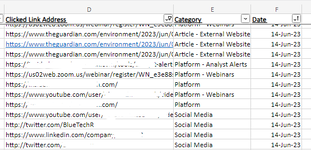martinofinotelli
New Member
- Joined
- Aug 28, 2023
- Messages
- 1
- Office Version
- 365
- Platform
- Windows
- Web
Hi everyone and thank you for reading this.
I have tried to play around with IF(ISNUMBER(SEARCH... but I did not obtain exactly what I needed.
Please, use the pic below as reference.
Column D is the input. Column E is the output. Normally I fill in column E manually depending on what is in column D (I pick it from a data validation list). If it is from twitter, youtube, facebook... I pick "social network" - If it is from my blog, I pick "Platform").
There are a few options so I will not list them all, but I guess you understood what I need. Would you be able to suggest a formula that would help me automatize this process?
For example: if D contains "twitter", "facebook", "youtube", then E is automatically "Social Network". If D contains "guardian", then E is "Article - external website"
Thank you
I have tried to play around with IF(ISNUMBER(SEARCH... but I did not obtain exactly what I needed.
Please, use the pic below as reference.
Column D is the input. Column E is the output. Normally I fill in column E manually depending on what is in column D (I pick it from a data validation list). If it is from twitter, youtube, facebook... I pick "social network" - If it is from my blog, I pick "Platform").
There are a few options so I will not list them all, but I guess you understood what I need. Would you be able to suggest a formula that would help me automatize this process?
For example: if D contains "twitter", "facebook", "youtube", then E is automatically "Social Network". If D contains "guardian", then E is "Article - external website"
Thank you