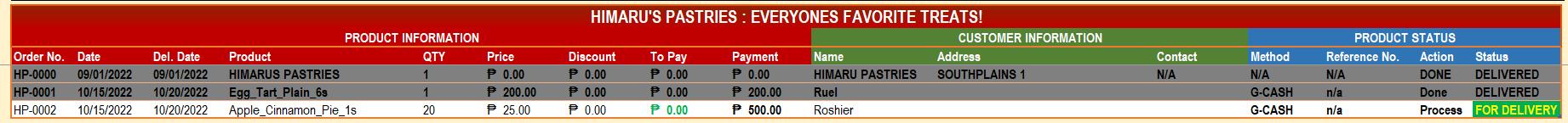himaruasuka
New Member
- Joined
- May 26, 2022
- Messages
- 12
- Office Version
- 2013
- Platform
- Windows
- Mobile
Good day!
I am curious if there is a way to pull a data from another sheet to another sheet. For example, I have an ORDER LIST where you can see all the orders 'delivered', 'unpaid', 'on-queue', and 'for delivery' statuses.

I want to make another sheet where you can 'filter-out' only the Unpaid or For Delivery or for On-Queue, like the picture below.

I have found one which I currently using, an array formula:
This formula is working but It's too hassle to use it because of the calculating process is takes long time.

is there an alternative formula to use for this? your helping hand is much appreciated! Thanks in advance !
I am curious if there is a way to pull a data from another sheet to another sheet. For example, I have an ORDER LIST where you can see all the orders 'delivered', 'unpaid', 'on-queue', and 'for delivery' statuses.
I want to make another sheet where you can 'filter-out' only the Unpaid or For Delivery or for On-Queue, like the picture below.
I have found one which I currently using, an array formula:
VBA Code:
{=IFERROR(INDEX(ORDER!$B:$B,SMALL(IF(ORDER!$Q:$Q="FOR DELIVERY",ROW(ORDER!$B:$B)),ROW(ORDER!1:7))-0,1),"")}This formula is working but It's too hassle to use it because of the calculating process is takes long time.
is there an alternative formula to use for this? your helping hand is much appreciated! Thanks in advance !