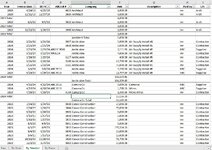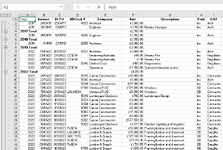I have an Excel spreadsheet with raw data. My manager wants to see the data sorted 3 different ways--(1) by payment date, (2) by payee, (3) by payer. (1) needs to be subtotaled by quarter and then year. (2) needs to be subtotaled by payee, then payment date, then quarter, then year. (3) needs to be subtotaled by payer, then payment date, then quarter, then year.
Right now I'm doing this manually and it's time consuming. Is there a way to do this in Excel by automating things? I have Excel 2010 and 2016.
I realize this would be easier in Access, but most of the staff is not Access savvy.
I need something that, although it may be "complicated" for me to put together, it is very easy for them to access and analyze.
(cross posting from Redirecting)
Right now I'm doing this manually and it's time consuming. Is there a way to do this in Excel by automating things? I have Excel 2010 and 2016.
I realize this would be easier in Access, but most of the staff is not Access savvy.
I need something that, although it may be "complicated" for me to put together, it is very easy for them to access and analyze.
(cross posting from Redirecting)