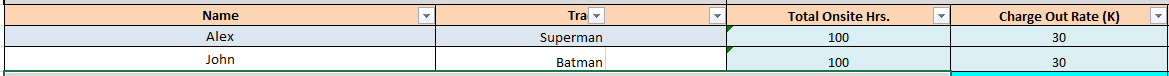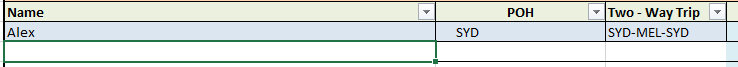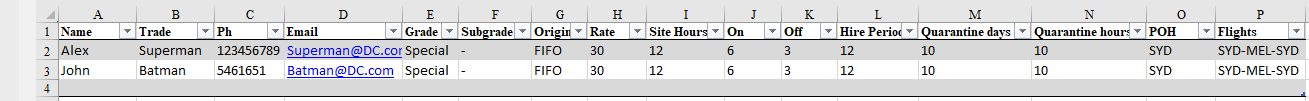Hi,
I have 3 tables- Staffinfo (on sheet2), Labour (on sheet1), Extras (on sheet1).
-Data is input into Staffinfo for set of workers
-I would like a row added to Labour when a row has text in Staffinfo
-I want to have information in cells in Staffinfo inserted into Labour. Staffinfo column 1 & 2 to Labour column 1 & 2 respectively, Staffinfo column 8 to Labour column 5.
-If the worker is a FIFO (Staffinfo, Column 7) worker I would like Extras to add a row. (the other option is Local- this is to be ignored in this table)
-I would like Staffinfo Column 1, 15, 16 to then fill Extras column 1, 2, 3 respectively
New to all this stuff and has been fun learning from this forum.
I just can't quite seem to nail this code.
Below is what I am trying to achieve but have it done automatically based on Staffinfo
Cheers for any help.
Staffinfo Table:
Labour Table:
Extras Table:
I have 3 tables- Staffinfo (on sheet2), Labour (on sheet1), Extras (on sheet1).
-Data is input into Staffinfo for set of workers
-I would like a row added to Labour when a row has text in Staffinfo
-I want to have information in cells in Staffinfo inserted into Labour. Staffinfo column 1 & 2 to Labour column 1 & 2 respectively, Staffinfo column 8 to Labour column 5.
-If the worker is a FIFO (Staffinfo, Column 7) worker I would like Extras to add a row. (the other option is Local- this is to be ignored in this table)
-I would like Staffinfo Column 1, 15, 16 to then fill Extras column 1, 2, 3 respectively
New to all this stuff and has been fun learning from this forum.
I just can't quite seem to nail this code.
Below is what I am trying to achieve but have it done automatically based on Staffinfo
Cheers for any help.
Staffinfo Table:
| Staff_Marcos.xlsm | ||||||||||||||||||
|---|---|---|---|---|---|---|---|---|---|---|---|---|---|---|---|---|---|---|
| A | B | C | D | E | F | G | H | I | J | K | L | M | N | O | P | |||
| 1 | Name | Trade | Ph | Grade | Subgrade | Origin | Rate | Site Hours | On | Off | Hire Period | Quarantine days | Quarantine hours | POH | Flights | |||
| 2 | Alex | Superman | 123456789 | Superman@DC.com | Special | - | FIFO | 30 | 12 | 6 | 3 | 12 | 10 | 10 | SYD | SYD-MEL-SYD | ||
| 3 | John | Batman | 5461651 | Batman@DC.com | Special | - | Local | 30 | 12 | 6 | 3 | 12 | 10 | 10 | SYD | SYD-MEL-SYD | ||
| 4 | ||||||||||||||||||
Staff Info | ||||||||||||||||||
| Cells with Data Validation | ||
|---|---|---|
| Cell | Allow | Criteria |
| E2:E3 | List | =Grade |
| F2:F3 | List | =Subgrade |
| G2:G3 | List | =Origin |
Labour Table:
| Staff_Marcos.xlsm | |||||||
|---|---|---|---|---|---|---|---|
| D | E | F | G | H | |||
| 22 | Name | Trade | Total Onsite Hrs. | Charge Out Rate (K) | |||
| 23 | Alex | Superman | 100 | 30 | |||
| 24 | John | Batman | 100 | 30 | |||
Cover Sheet | |||||||
| Cell Formulas | ||
|---|---|---|
| Range | Formula | |
| D23:E24 | D23 | ='Staff Info'!A2 |
| H23:H24 | H23 | ='Staff Info'!H2 |
Extras Table:
| Staff_Marcos.xlsm | ||||||
|---|---|---|---|---|---|---|
| D | E | F | G | |||
| 28 | Name | POH | Two - Way Trip | Two - Way Air Fare Cost (K) | ||
| 29 | Alex | SYD | SYD-MEL-SYD | 1,796.10 | ||
Cover Sheet | ||||||
| Cell Formulas | ||
|---|---|---|
| Range | Formula | |
| D29 | D29 | ='Staff Info'!A2 |
| E29:F29 | E29 | ='Staff Info'!O2 |