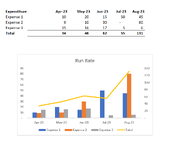Dear All,
I really need help, I have checked on internet but can't seems to find an answer for my problem.
Basically I am looking for formulas where new Expense category will be added (not that frequently) in rows and in the columns new months will be added and a graphs will be linked to the data to show the run rate.
What I want is that the Graphs to be automatically updated based on the new information available (Expense Category and Months).
I would really appreciate your help.
Please see the attached picture for better understanding of the layout of the data.
Thanks in advance for your kind help.
I really need help, I have checked on internet but can't seems to find an answer for my problem.
Basically I am looking for formulas where new Expense category will be added (not that frequently) in rows and in the columns new months will be added and a graphs will be linked to the data to show the run rate.
What I want is that the Graphs to be automatically updated based on the new information available (Expense Category and Months).
I would really appreciate your help.
Please see the attached picture for better understanding of the layout of the data.
Thanks in advance for your kind help.