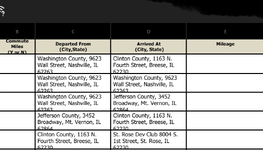I want to use a formula/function that states if address one is in one column and address two is in the same row in the next column then column 3 should be this number. This is a travel log and I want it to autofill for several offices. So if Washington County and Clinton County are next to eachother the next column should say 26. I need to do that for appx. 12 combination of addresses.
-
If you would like to post, please check out the MrExcel Message Board FAQ and register here. If you forgot your password, you can reset your password.
You are using an out of date browser. It may not display this or other websites correctly.
You should upgrade or use an alternative browser.
You should upgrade or use an alternative browser.
Autofill if both text criteria are met
- Thread starter fawn728
- Start date
Excel Facts
Why are there 1,048,576 rows in Excel?
The Excel team increased the size of the grid in 2007. There are 2^20 rows and 2^14 columns for a total of 17 billion cells.
dreid1011
Well-known Member
- Joined
- Jun 4, 2015
- Messages
- 3,623
- Office Version
- 365
- Platform
- Windows
Assuming your mileage table is on a different sheet, how about this:
Sheet1 = sheet with mileage you want to autofill from mileage table
Sheet2 = sheet with mileage table combinations
Sheet1 = sheet with mileage you want to autofill from mileage table
| Book1 | ||||||
|---|---|---|---|---|---|---|
| A | B | C | D | |||
| 1 | Commute Miles (Y or N) | Departed From (City,State) | Arrived At (City,State) | Mileage | ||
| 2 | Washington County | Clinton County | 26 | |||
| 3 | Washington County | Washington County | ||||
| 4 | Washington County | Jefferson County | 29 | |||
| 5 | Jefferson County | Clinton County | ||||
| 6 | Clinton County | St Rose Dev Club | ||||
Sheet1 | ||||||
| Cell Formulas | ||
|---|---|---|
| Range | Formula | |
| D2:D6 | D2 | =XLOOKUP(B2&C2,Sheet2!$A$2:$A$8&Sheet2!$B$2:$B$8,Sheet2!$C$2:$C$8,"") |
Sheet2 = sheet with mileage table combinations
| Book1 | |||||
|---|---|---|---|---|---|
| A | B | C | |||
| 1 | Depart | Arrive | Mileage | ||
| 2 | Washington County | Marion County | 43 | ||
| 3 | Washington County | Clinton County | 26 | ||
| 4 | Clinton County | Bond County | 16 | ||
| 5 | Washington County | Bond County | 42 | ||
| 6 | Washington County | Jefferson County | 29 | ||
| 7 | Clinton County | Jefferson County | 50 | ||
| 8 | Clinton County | Marion County | 32 | ||
Sheet2 | |||||
Upvote
0
Similar threads
- Replies
- 5
- Views
- 1K
- Replies
- 8
- Views
- 2K
- Question
- Replies
- 5
- Views
- 307
- Replies
- 5
- Views
- 846
- Replies
- 0
- Views
- 439