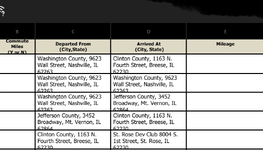I want to use a formula/function that states if address one is in one column and address two is in the same row in the next column then column 3 should be this number. This is a travel log and I want it to autofill for several offices. So if Washington County and Clinton County are next to eachother the next column should say 26. I need to do that for appx. 12 combination of addresses.
-
If you would like to post, please check out the MrExcel Message Board FAQ and register here. If you forgot your password, you can reset your password.
You are using an out of date browser. It may not display this or other websites correctly.
You should upgrade or use an alternative browser.
You should upgrade or use an alternative browser.
Autofill if both text criteria are met
- Thread starter fawn728
- Start date
Excel Facts
Excel Wisdom
Using a mouse in Excel is the work equivalent of wearing a lanyard when you first get to college
It wouldn't allow me to put the full sheet here but on the table is a column with the distance for each office combination. I am at work and can't download the xlb22 add on to my work computer. The numbers come from a program we use to reimburse mileage.Sounds like some lookups will be needed. Do you have a table with addresses and numbers already to pull from? Or how are you identifying the number per combination? More information is needed.
Upvote
0
dreid1011
Well-known Member
- Joined
- Jun 4, 2015
- Messages
- 3,623
- Office Version
- 365
- Platform
- Windows
Okay, well you can either take another screenshot of that table/column or reply with a small sample in table form as closely to your actual data as possible. Or upload the book to onedrive, google docs, etc.It wouldn't allow me to put the full sheet here but on the table is a column with the distance for each office combination. I am at work and can't download the xlb22 add on to my work computer. The numbers come from a program we use to reimburse mileage.
Upvote
0
Okay, well you can either take another screenshot of that table/column or reply with a small sample in table form as closely to your actual data as possible. Or upload the book to onedrive, google docs, etc.
Okay, well you can either take another screenshot of that table/column or reply with a small sample in table form as closely to your actual data as possible. Or upload the book to onedrive, google docs, etc.
Attachments
Upvote
0
The office location names are shortened and not every row is somewhere we consistently travel. I only want it to autofill for the addresses we go consistently. Would it help to have the complete addresses in column N?
Upvote
0
dreid1011
Well-known Member
- Joined
- Jun 4, 2015
- Messages
- 3,623
- Office Version
- 365
- Platform
- Windows
The most ideal setup would have the starting location in 1 column and the ending location in the next column with the distance in the third column. And at the very least, the most frequent combinations, if not all.The office location names are shortened and not every row is somewhere we consistently travel. I only want it to autofill for the addresses we go consistently. Would it help to have the complete addresses in column N?
Upvote
0
The most ideal setup would have the starting location in 1 column and the ending location in the next column with the distance in the third column. And at the very least, the most frequent combinations, if not all.
Attachments
Upvote
0
Similar threads
- Replies
- 5
- Views
- 1K
- Replies
- 8
- Views
- 2K
- Question
- Replies
- 5
- Views
- 307
- Replies
- 5
- Views
- 846
- Replies
- 0
- Views
- 439