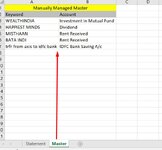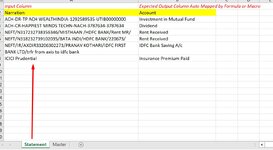Hi,
I want to allocate the financial accounts based on the narration string in the Bank statement, I have created one sample excel workbook with two sheets.
There is a "Statement" sheet, which is the snapshot of Bank statement, I want macro or formula to read "Narration" column and pick-up the related accounts from the "Master" sheet and keep in "Account" column of "Statement" sheet.
Can anyone help in this?
Thanks in advance
Nitin Kothari
I want to allocate the financial accounts based on the narration string in the Bank statement, I have created one sample excel workbook with two sheets.
There is a "Statement" sheet, which is the snapshot of Bank statement, I want macro or formula to read "Narration" column and pick-up the related accounts from the "Master" sheet and keep in "Account" column of "Statement" sheet.
Can anyone help in this?
Thanks in advance
Nitin Kothari