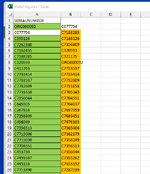Dear Mr Jalan,
I wanted to hide the Ribbon from only a dahsboard in my workbook, and searched for it in your website. I have come across this thread started by Graeme 155. It was posted on April 21 2011.
I followed your advise, and copied and pasted the vba code (given below) in a module in the dashboard sheet from VBA Editor on the workbook and ran it.
I saved the workbook in .xlsm format. I closed and opened the workbook, and all the functionalities in the workbook is now hidden (Ribbon, formula bar, and menu bar).
I am unable to access any of the functionalities include File > Option.
Then I opened another workbook, and everything is hidden in that workbook as well.
I opened a new workbook, and all the functionalities are hidden in it as well.
I am in a big trouble now, I need to do presentation tomorrow with that dashboard. I am unable to do anything with that.
I am not admin user of the computer I am using (this is my company laptop)
I have attached a spreadsheet image for your reference
I greatly appreciate your help, and I need the help at the earliest.
Kind regards
Kula
I wanted to hide the Ribbon from only a dahsboard in my workbook, and searched for it in your website. I have come across this thread started by Graeme 155. It was posted on April 21 2011.
I followed your advise, and copied and pasted the vba code (given below) in a module in the dashboard sheet from VBA Editor on the workbook and ran it.
I saved the workbook in .xlsm format. I closed and opened the workbook, and all the functionalities in the workbook is now hidden (Ribbon, formula bar, and menu bar).
I am unable to access any of the functionalities include File > Option.
Then I opened another workbook, and everything is hidden in that workbook as well.
I opened a new workbook, and all the functionalities are hidden in it as well.
I am in a big trouble now, I need to do presentation tomorrow with that dashboard. I am unable to do anything with that.
I am not admin user of the computer I am using (this is my company laptop)
I have attached a spreadsheet image for your reference
I greatly appreciate your help, and I need the help at the earliest.
Kind regards
Kula