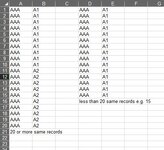Hello, I'm looking for a way (formula or macro) to assign ID or batch number under condition e.g., if the same records (AAA) in the same column is repeated 20 times or more then the first 10 repeated records (AAA) will get ID: A1 and the others over 10 and more will get ID: A2 but if the same record is not repeated more than 20 times in one same column then all the records will get ID: A1. Thank you for any help
-
If you would like to post, please check out the MrExcel Message Board FAQ and register here. If you forgot your password, you can reset your password.
You are using an out of date browser. It may not display this or other websites correctly.
You should upgrade or use an alternative browser.
You should upgrade or use an alternative browser.
Assign a badge/ID for reapted the same records under condition
- Thread starter Jorgi
- Start date
Excel Facts
Copy a format multiple times
Select a formatted range. Double-click the Format Painter (left side of Home tab). You can paste formatting multiple times. Esc to stop
dreid1011
Well-known Member
- Joined
- Jun 4, 2015
- Messages
- 3,638
- Office Version
- 365
- Platform
- Windows
Here's a start, but how do you determine what the ID number will be for each unique record? IE: What ID does BBB get? CCC? DDD?
| Book1 | |||||||
|---|---|---|---|---|---|---|---|
| A | B | C | D | E | |||
| 1 | AAA | A1 | AAA | A1 | |||
| 2 | AAA | A1 | AAA | A1 | |||
| 3 | AAA | A1 | AAA | A1 | |||
| 4 | AAA | A1 | AAA | A1 | |||
| 5 | AAA | A1 | AAA | A1 | |||
| 6 | AAA | A1 | AAA | A1 | |||
| 7 | AAA | A1 | AAA | A1 | |||
| 8 | AAA | A1 | AAA | A1 | |||
| 9 | AAA | A1 | AAA | A1 | |||
| 10 | AAA | A1 | AAA | A1 | |||
| 11 | AAA | A2 | AAA | A1 | |||
| 12 | AAA | A2 | AAA | A1 | |||
| 13 | AAA | A2 | AAA | A1 | |||
| 14 | AAA | A2 | AAA | A1 | |||
| 15 | AAA | A2 | AAA | A1 | |||
| 16 | AAA | A2 | |||||
| 17 | AAA | A2 | |||||
| 18 | AAA | A2 | |||||
| 19 | AAA | A2 | |||||
| 20 | AAA | A2 | |||||
| 21 | AAA | A2 | |||||
| 22 | AAA | A2 | |||||
| 23 | AAA | A2 | |||||
| 24 | AAA | A2 | |||||
| 25 | AAA | A2 | |||||
| 26 | AAA | A2 | |||||
| 27 | AAA | A2 | |||||
| 28 | AAA | A2 | |||||
| 29 | AAA | A2 | |||||
| 30 | AAA | A2 | |||||
Sheet2 | |||||||
| Cell Formulas | ||
|---|---|---|
| Range | Formula | |
| E1:E15,B1:B30 | E1 | =IF(COUNTIF(D:D,D1)<20,"A1",IF(AND(COUNTIF(D:D,D1)>=20,COUNTIF($A$1:D1,D1)<=10),"A1","A2")) |
Upvote
0
Thank you, in case BBB, CCC, DDD... ZZZ it will be the same logic e.g., ZZZ ID: Z1 for all if reapeted less than 20 times and if ZZZ is repeated more than 20 times then first 10 ZZZs ID Z1 and over 10 and more ID:Z2. In one the same column can be mixture of the reapeated records so not only AAA can be AAA to ZZZ.Here's a start, but how do you determine what the ID number will be for each unique record? IE: What ID does BBB get? CCC? DDD?
Upvote
0
dreid1011
Well-known Member
- Joined
- Jun 4, 2015
- Messages
- 3,638
- Office Version
- 365
- Platform
- Windows
Okay, how about this:
I used A1:A300 and filled with random values. As you can see, VVV is the one with 20 or more entries:
| Book1 | ||||
|---|---|---|---|---|
| A | B | |||
| 169 | VVV | V1 | ||
| 170 | NNN | N1 | ||
| 171 | PPP | P1 | ||
| 172 | VVV | V1 | ||
| 173 | EEE | E1 | ||
| 174 | FFF | F1 | ||
| 175 | UUU | U1 | ||
| 176 | III | I1 | ||
| 177 | JJJ | J1 | ||
| 178 | AAA | A1 | ||
| 179 | YYY | Y1 | ||
| 180 | AAA | A1 | ||
| 181 | QQQ | Q1 | ||
| 182 | CCC | C1 | ||
| 183 | OOO | O1 | ||
| 184 | CCC | C1 | ||
| 185 | QQQ | Q1 | ||
| 186 | GGG | G1 | ||
| 187 | HHH | H1 | ||
| 188 | QQQ | Q1 | ||
| 189 | EEE | E1 | ||
| 190 | RRR | R1 | ||
| 191 | LLL | L1 | ||
| 192 | OOO | O1 | ||
| 193 | TTT | T1 | ||
| 194 | HHH | H1 | ||
| 195 | MMM | M1 | ||
| 196 | EEE | E1 | ||
| 197 | VVV | V2 | ||
| 198 | RRR | R1 | ||
| 199 | QQQ | Q1 | ||
| 200 | OOO | O1 | ||
| 201 | VVV | V2 | ||
| 202 | WWW | W1 | ||
Sheet2 | ||||
| Cell Formulas | ||
|---|---|---|
| Range | Formula | |
| B169:B202 | B169 | =IF(COUNTIF(A:A,A169)<20,LEFT(A169,1)&"1",IF(AND(COUNTIF(A:A,A169)>=20,COUNTIF($A$1:A169,A169)<=10),LEFT(A169,1)&"1",LEFT(A169,1)&"2")) |
I used A1:A300 and filled with random values. As you can see, VVV is the one with 20 or more entries:
| Book1 | ||||
|---|---|---|---|---|
| D | E | |||
| 1 | AAA | 13 | ||
| 2 | BBB | 8 | ||
| 3 | CCC | 13 | ||
| 4 | DDD | 8 | ||
| 5 | EEE | 17 | ||
| 6 | FFF | 12 | ||
| 7 | GGG | 13 | ||
| 8 | HHH | 10 | ||
| 9 | III | 9 | ||
| 10 | JJJ | 6 | ||
| 11 | KKK | 9 | ||
| 12 | LLL | 13 | ||
| 13 | MMM | 11 | ||
| 14 | NNN | 13 | ||
| 15 | OOO | 11 | ||
| 16 | PPP | 8 | ||
| 17 | QQQ | 13 | ||
| 18 | RRR | 13 | ||
| 19 | SSS | 12 | ||
| 20 | TTT | 8 | ||
| 21 | UUU | 12 | ||
| 22 | VVV | 21 | ||
| 23 | WWW | 13 | ||
| 24 | XXX | 12 | ||
| 25 | YYY | 9 | ||
| 26 | ZZZ | 13 | ||
Sheet2 | ||||
| Cell Formulas | ||
|---|---|---|
| Range | Formula | |
| E1:E26 | E1 | =COUNTIF($A$1:$A$300,D1) |
Upvote
0
Solution
That is exactly what I was looking forOkay, how about this:
Upvote
0
Similar threads
- Replies
- 40
- Views
- 497
- Replies
- 1
- Views
- 726
- Replies
- 14
- Views
- 492
- Replies
- 1
- Views
- 374