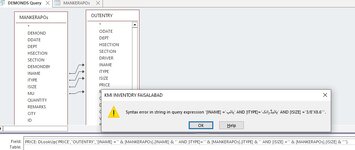-
If you would like to post, please check out the MrExcel Message Board FAQ and register here. If you forgot your password, you can reset your password.
You are using an out of date browser. It may not display this or other websites correctly.
You should upgrade or use an alternative browser.
You should upgrade or use an alternative browser.
ANY Solution........
- Thread starter Shafique
- Start date
welshgasman
Well-known Member
- Joined
- May 25, 2013
- Messages
- 1,414
- Office Version
- 2019
- 2007
- Platform
- Windows
If you are going to have single/double quotes in data, then you need to allow for that.
I *think you need to enclose with triple " (It might well be 4 ")
Experiment.
I *think you need to enclose with triple " (It might well be 4 ")
Experiment.
Upvote
0
like that.If you are going to have single/double quotes in data, then you need to allow for that.
I *think you need to enclose with triple " (It might well be 4 ")
Experiment
PRICE :Dlookup("PRICE","OUTENTRY",""[INAME]='"&[MANKERAPOs].[INAME]&"' AND ...........................[ISIZE]&"'"")
Upvote
0
welshgasman
Well-known Member
- Joined
- May 25, 2013
- Messages
- 1,414
- Office Version
- 2019
- 2007
- Platform
- Windows
Don't know?, does it work?
You can also use CHR(34) to enclose the field.
You can also use CHR(34) to enclose the field.
Upvote
0
it does not works.....Don't know?, does it work?
You can also use CHR(34) to enclose the field.
i don't know how to use CHR(34)?.
what does it mean.
Upvote
0
welshgasman
Well-known Member
- Joined
- May 25, 2013
- Messages
- 1,414
- Office Version
- 2019
- 2007
- Platform
- Windows
You concatenate Chr(34) which is actually a ", but that does not interfere with any " in the variable/field
Upvote
0
PRICE: DLookUp("PRICE","OUTENTRY","[INAME] ='" & [MANKERAPOs].[INAME] & "' AND [ITYPE]='" & [MANKERAPOs].[ITYPE] & "' AND [ISIZE] ='" & [MANKERAPOs].[ISIZE] & "'")
i tried it with Chr(34), and Double Quotes but not working
Actually i want the PRICE value from OUTENRTY table of previous Purchased same Item that ordered in MANKERAPOs table where match the INAME, ITYPE and ISIZE criteria
but in ISIZE i have some data with Quotation marks that doesn't match it with Chr(34) and without it procced with syntax error in string.
ANY ANY ANY Solution please.
i tried it with Chr(34), and Double Quotes but not working
Actually i want the PRICE value from OUTENRTY table of previous Purchased same Item that ordered in MANKERAPOs table where match the INAME, ITYPE and ISIZE criteria
but in ISIZE i have some data with Quotation marks that doesn't match it with Chr(34) and without it procced with syntax error in string.
ANY ANY ANY Solution please.
Upvote
0
welshgasman
Well-known Member
- Joined
- May 25, 2013
- Messages
- 1,414
- Office Version
- 2019
- 2007
- Platform
- Windows
Start of small, and take it step by step.
Get it working only with lSize, then add the rest
AGAIN!! I believe I have mentioned this to you in the past?
I tend to put the criteria into a string variable for domain functions if not a single simple criteria.
Then I can debug.print them to see if I have the syntax correct.
Then when correct, I can use that in the function.
Plus, if you cannot see the error, you can copy and paste here or eslewhere, so someone can point out the error.?
Get it working only with lSize, then add the rest
AGAIN!! I believe I have mentioned this to you in the past?
I tend to put the criteria into a string variable for domain functions if not a single simple criteria.
Then I can debug.print them to see if I have the syntax correct.
Then when correct, I can use that in the function.
Plus, if you cannot see the error, you can copy and paste here or eslewhere, so someone can point out the error.?
Upvote
0
welshgasman
Well-known Member
- Joined
- May 25, 2013
- Messages
- 1,414
- Office Version
- 2019
- 2007
- Platform
- Windows
Use Replace() in both Isize fields to get rid of any internal quotes.
Upvote
0
Similar threads
- Replies
- 5
- Views
- 708
- Replies
- 10
- Views
- 280
- Replies
- 4
- Views
- 637