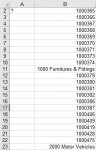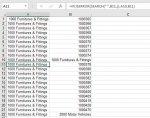Hi all,
I have a set of fixed asset data where the categories the fixed asset are only showed at the end of each category (instead of the beginning).
I would need to have the category to be in a new column beside every asset number.
There are over 10,000 rows of asset and 20+ categories combined, so I would prefer not to consider copy pasting or auto filling upwards as an option.
Are there any possible steps + formula to get the categories to be beside each asset number at each row without using VBA?
TIA!

I have a set of fixed asset data where the categories the fixed asset are only showed at the end of each category (instead of the beginning).
I would need to have the category to be in a new column beside every asset number.
There are over 10,000 rows of asset and 20+ categories combined, so I would prefer not to consider copy pasting or auto filling upwards as an option.
Are there any possible steps + formula to get the categories to be beside each asset number at each row without using VBA?
TIA!