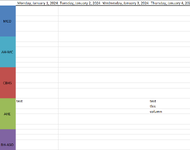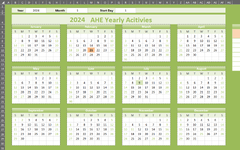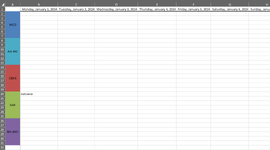LindaLinda
New Member
- Joined
- Jun 26, 2024
- Messages
- 10
- Office Version
- 365
- Platform
- Windows
Hello,
I'm trying to conditionally format when the date value in any cell in a range matches the date value of any cell in another range AND if cells in the corresponding with those date ranges are not blank.
currently I have =AND(B7:AF30='2024'B1:NC1,'2024'B20:NC25<>"") which is not working. See pictures for reference.
Please help!
I'm trying to conditionally format when the date value in any cell in a range matches the date value of any cell in another range AND if cells in the corresponding with those date ranges are not blank.
currently I have =AND(B7:AF30='2024'B1:NC1,'2024'B20:NC25<>"") which is not working. See pictures for reference.
Please help!