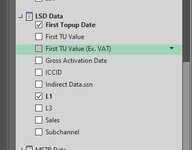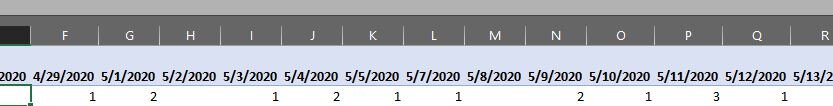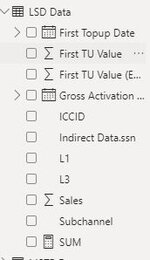Hey experts!
Really hope you can help! Please!
So I have created a data set in Power BI with some date fields and metrics. When I click to Analyse Data in Excel (Finding it easier to create the views I need) the dates are coming across as text, thus meaning I cant Group them into Month, Qtr, Year etc.
Picture 1 is the Data in Excel
Picture 2 is when i drop it into the pivot (Cant seem to change it or get Excel to recognise its a date)
Picture 3 is the data in PowerBI showing its a date attribute
Is there an easy fix??? Help!
Really hope you can help! Please!
So I have created a data set in Power BI with some date fields and metrics. When I click to Analyse Data in Excel (Finding it easier to create the views I need) the dates are coming across as text, thus meaning I cant Group them into Month, Qtr, Year etc.
Picture 1 is the Data in Excel
Picture 2 is when i drop it into the pivot (Cant seem to change it or get Excel to recognise its a date)
Picture 3 is the data in PowerBI showing its a date attribute
Is there an easy fix??? Help!