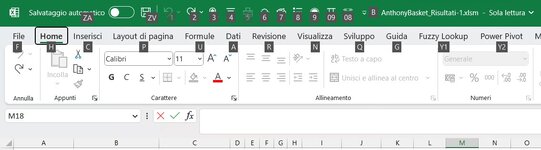bobaol
Board Regular
- Joined
- Jun 3, 2002
- Messages
- 227
- Office Version
- 365
- 2003 or older
- Platform
- Windows
Hi, please help me remember all the short-cut keys in Excel. For example, Alt, E, A, A is for Clear All in a Cell (meaning clear out everything, formats and all). Alt, E, A, F is for Clear All Formats (meaning it retains the value), or after I do Control+C, then I press Alt, E, S the Paste Special Dialogue Box comes up. Or, once I highlight a selection, I use Alt, D, S and the Sort Dialogue box shows up. Anyway, you get the point. I would love to have all the short cut keys. There are many on the web, but a lot of them are very difficult to find, especially for those of us who started as Excel97 users. Thanks in advance.