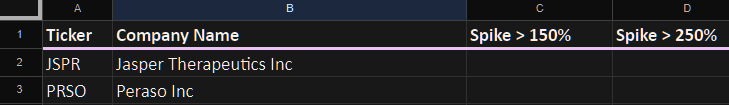sanfrancisco
New Member
- Joined
- Dec 28, 2014
- Messages
- 8
Digging into Stock enhancement with Excel and GoogleFinance within Sheets and looking for some help to find the most efficient way to build a formula that will take a specific ticker (currently have ~500) and I want to get a BOOL type of response that confirms if the stock had a run up (spiked) 250% or more within a 5 day period.
This could be a one day spike or a multiple day combined price jump up to 5 days where the spike from start to the top tick highest point was 175% or more. Here's the criteria I'm working with and some example tickers.
This could be a one day spike or a multiple day combined price jump up to 5 days where the spike from start to the top tick highest point was 175% or more. Here's the criteria I'm working with and some example tickers.
- Daily Chart
- 1 Year time frame, do not want to look at data before 2023 essentially
- Function I want to build will be one specific cell within the row for that ticker to allow confirmation and further analysis/algo's to proceed if return is true.
- Sasi, Tpst, Cccc, Abvc