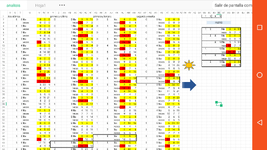dragonfire33
Board Regular
- Joined
- Oct 7, 2021
- Messages
- 92
- Office Version
- 365
- Platform
- Windows
Hola buenos días como puedo ejecutar el siguiente código en un formulario de 4 celdas y agregarle la condición de que al ingresar dos dígitos de un número de 4 cifras en cualquier posición se completé automáticamente
VBA Code:
Sub filtrar()
Dim nRow%, n1%, n2%, n3%, n4%, r
Application.ScreenUpdating = False
n1 = Range("BB1").Value
n2 = Range("BC1").Value
n3 = Range("BD1").Value
n4 = Range("BE1").Value
nRow = (n1 * 2 * 10 + 2) + (n2 * 2)
Range("A" & nRow).Resize(2, 8).Copy Range("BB5")
nRow = (n2 * 2 * 10 + 2) + (n3 * 2)
Range("I" & nRow).Resize(2, 8).Copy Range("BB7")
nRow = (n3 * 2 * 10 + 2) + (n4 * 2)
Range("Q" & nRow).Resize(2, 8).Copy Range("BB9")
nRow = (n1 * 2 * 10 + 2) + (n4 * 2)
Range("Y" & nRow).Resize(2, 8).Copy Range("BB11")
nRow = (n1 * 2 * 10 + 2) + (n3 * 2)
Range("AG" & nRow).Resize(2, 8).Copy Range("BB13")
nRow = (n2 * 2 * 10 + 2) + (n4 * 2)
Range("AO" & nRow).Resize(2, 8).Copy Range("BB15")
For Each r In Array("BB5", "BB7", "BB9", "BB11", "BB13", "BB15")
Range(r).Resize(2, 8).Borders(xlEdgeLeft).LineStyle = xlContinuous
Range(r).Resize(2, 8).Borders(xlEdgeTop).LineStyle = xlContinuous
Range(r).Resize(2, 8).Borders(xlEdgeBottom).LineStyle = xlContinuous
Range(r).Resize(2, 8).Borders(xlEdgeRight).LineStyle = xlContinuous
Next
Application.ScreenUpdating = True
End Sub