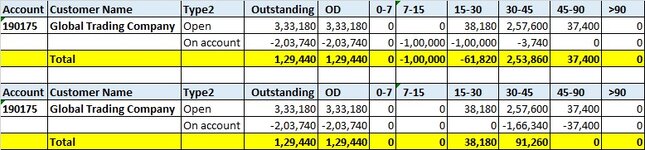Hi,
I have invoice wise outstanding details where on-account payment is received & ageing Report is calculated based on no of days from transaction date.
I want ageing Report of Outstanding amount based on transaction date but on account receipt should be adjusted against last ageing bracket.
Example - In 1st table ageing is calculated based on transaction date but I want ageing Report of open transaction after adjustment of on account receipt as per 2nd table.
Thanks in advance for providing correct excel formulas.
I have invoice wise outstanding details where on-account payment is received & ageing Report is calculated based on no of days from transaction date.
I want ageing Report of Outstanding amount based on transaction date but on account receipt should be adjusted against last ageing bracket.
Example - In 1st table ageing is calculated based on transaction date but I want ageing Report of open transaction after adjustment of on account receipt as per 2nd table.
Thanks in advance for providing correct excel formulas.