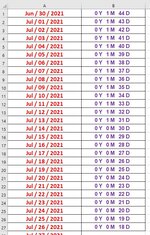Hello Everyone,
I am working on an excel sheet for a birthday calendar to show how old someone is in Years, Months, and Days.
Right now for testing purposes I am using consecutive days. Photo shows the consecutive days.
This is the Formula I have so far, but I cant seem to get the days to be correct. Is there a way of subtracting all of the days prior to the current month?
=DATEDIF(A1,NOW(),"y") & " Y " & DATEDIF(A1,NOW(),"ym") & " M " & DATEDIF(A1,NOW(),"yd") & " D "
For example today is:
August 13, 2021
I would like:
July 13, 2021 to show "0 Y 1 M 0 D"
July 14, 2021 to show "0 Y 0 M 30 D"
In the end I would like to have a list of birthdays showing Y M D, and Also to be able to take all of the birthday and put them into a calendar automatically if anyone has done this before also.
Thank you,
Bob
I am working on an excel sheet for a birthday calendar to show how old someone is in Years, Months, and Days.
Right now for testing purposes I am using consecutive days. Photo shows the consecutive days.
This is the Formula I have so far, but I cant seem to get the days to be correct. Is there a way of subtracting all of the days prior to the current month?
=DATEDIF(A1,NOW(),"y") & " Y " & DATEDIF(A1,NOW(),"ym") & " M " & DATEDIF(A1,NOW(),"yd") & " D "
For example today is:
August 13, 2021
I would like:
July 13, 2021 to show "0 Y 1 M 0 D"
July 14, 2021 to show "0 Y 0 M 30 D"
In the end I would like to have a list of birthdays showing Y M D, and Also to be able to take all of the birthday and put them into a calendar automatically if anyone has done this before also.
Thank you,
Bob